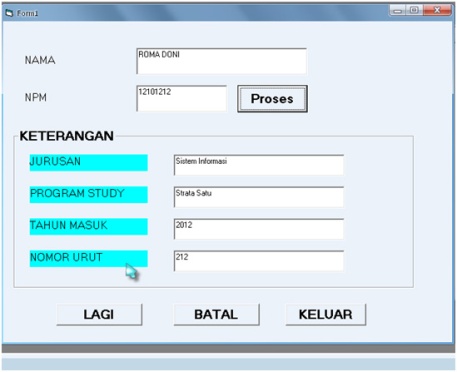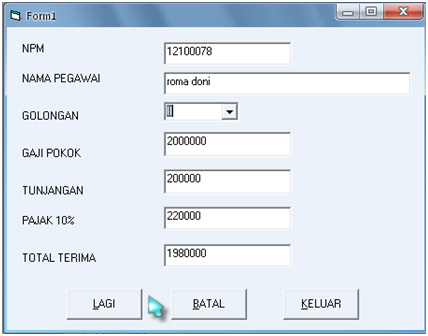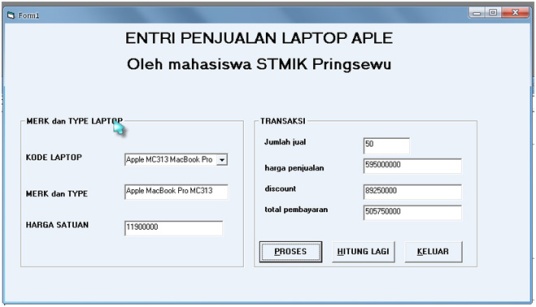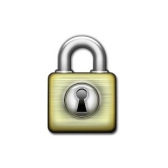Cara Membuat Entri Penjualan
TUGAS III
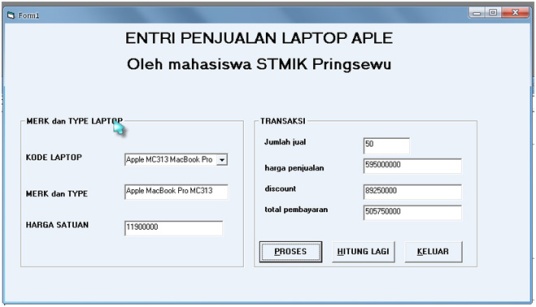
Source code
Private Sub Cbokode_Click()
If Cbokode.Text = “Apple MC965 MacBook Air” Then
Txtmerk.Text = “Apple MacBook Air MC965″
Txths.Text = “12800000 “
ElseIf Cbokode.Text = “Apple MC966 MacBook Air ” Then
Txtmerk.Text = “Apple MacBook Air MC966″
Txths.Text = “15800000 “
ElseIf Cbokode.Text = “Apple MC968 MacBook Air” Then
Txtmerk.Text = “Apple MacBook Air MC968″
Txths.Text = “9900000 “
ElseIf Cbokode.Text = “Apple MC969 MacBook Air” Then
Txtmerk.Text = “Apple MacBook Air MC969″
Txths.Text = “11900000″
ElseIf Cbokode.Text = “Apple MC700 MacBook Pro” Then
Txtmerk.Text = “Apple MacBook Pro MC700″
Txths.Text = “10800000″
ElseIf Cbokode.Text = “Apple MC721 MacBook Pro” Then
Txtmerk.Text = “Apple MacBook Pro MC721″
Txths.Text = “10800000″
ElseIf Cbokode.Text = “Apple MC723 MacBook Pro” Then
Txtmerk.Text = “Apple MacBook Pro MC723 “
Txths.Text = “19300000 “
ElseIf Cbokode.Text = “Apple MC724 MacBook Pro” Then
Txtmerk.Text = “Apple MacBook Pro MC724 “
Txths.Text = “13700000″
ElseIf Cbokode.Text = “Apple MC311 MacBook Pro” Then
Txtmerk.Text = “Apple MacBook Pro MC311″
Txths.Text = “24200000″
ElseIf Cbokode.Text = “Apple MC313 MacBook Pro” Then
Txtmerk.Text = “Apple MacBook Pro MC313″
Txths.Text = “11900000″
ElseIf Cbokode.Text = “Apple MC314 MacBook Pro” Then
Txtmerk.Text = “Apple MacBook Pro MC314″
Txths.Text = “14700000″
ElseIf Cbokode.Text = “Apple MC318 MacBook Pro” Then
Txtmerk.Text = “Apple MacBook Pro MC318″
Txths.Text = “17600000″
ElseIf Cbokode.Text = “Apple MC322 MacBook Pro” Then
Txtmerk.Text = “Apple MacBook Pro MC322″
Txths.Text = “21300000″
ElseIf Cbokode.Text = “Apple MC965 MacBook Air” Then
Txtmerk.Text = “Apple MacBook Air MC965″
Txths.Text = “12800000″
ElseIf Cbokode.Text = “Apple MC966 MacBook Air” Then
Txtmerk.Text = “Apple MacBook Air MC966″
Txths.Text = “15800000″
End If
Txtjj.SetFocus
End Sub
Private Sub Cmdproses_Click()
Txthp.Text = Val(Txths) * Val(Txtjj)
If Txthp.Text > 140000000 Then
Txtdis.Text = Val(Txthp.Text) * 0.15
Txttb.Text = Val(Txthp) * Val(Txtdis)
ElseIf Txthp.Text > 135000000 Then
Txtdis.Text = Val(Txthp.Text) * 0.1
Txttb.Text = Val(Txthp) * Val(Txtdis)
ElseIf Txthp.Text > 130000000 Then
Txtdis.Text = Val(Txthp.Text) * 0.05
Txttb.Text = Val(Txthp) * Val(Txtdis)
ElseIf Txthp.Text > 125000000 Then
Txtdis.Text = Val(Txthp.Text) * 0.02
Txttb.Text = Val(Txthp) * Val(Txtdis)
End If
Txttb.Text = Val(Txthp) – Val(Txtdis)
End Sub
Private Sub Cmdlagi_Click()
Txtmerk.Text = “”
Txths.Text = “”
Txtjj.Text = “”
Txthp.Text = “”
Txtdis.Text = “”
Txttb.Text = “”
Cbokode.Text = “”
Cbokode.SetFocus
End Sub
Private Sub Cmdkeluar_Click()
End
End Sub
Private Sub Form_Load()
Cbokode.AddItem “Apple MC965 MacBook Air”
Cbokode.AddItem “Apple MC966 MacBook Air “
Cbokode.AddItem “Apple MC968 MacBook Air”
Cbokode.AddItem “Apple MC969 MacBook Air”
Cbokode.AddItem “Apple MC700 MacBook Pro”
Cbokode.AddItem “Apple MC721 MacBook Pro”
Cbokode.AddItem “Apple MC723 MacBook Pro”
Cbokode.AddItem “Apple MC724 MacBook Pro”
Cbokode.AddItem “Apple MC311 MacBook Pro”
Cbokode.AddItem “Apple MC313 MacBook Pro”
Cbokode.AddItem “Apple MC314 MacBook Pro”
Cbokode.AddItem “Apple MC318 MacBook Pro”
Cbokode.AddItem “Apple MC322 MacBook Pro”
Cbokode.AddItem “Apple MC965 MacBook Air”
Cbokode.AddItem “Apple MC966 MacBook Air”
End Sub
Private Sub cmdbatal_Click()